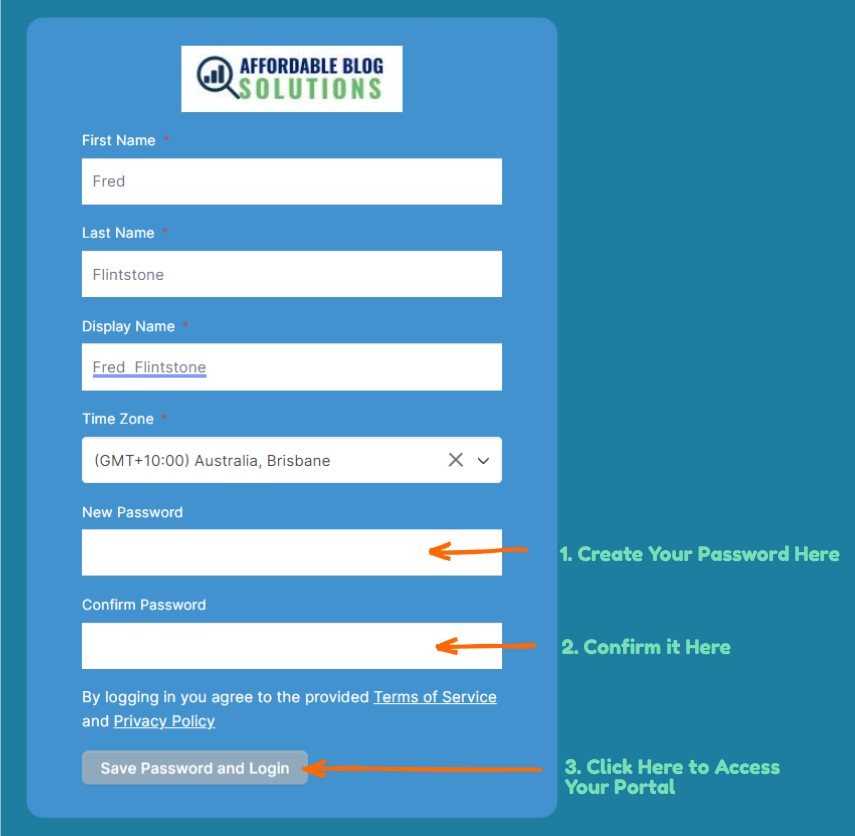Sign Up for Affordable SEO Content
Thanks for choosing to work with Affordable Blog Solutions. Check your email for a confirmation email (don’t forget to look in your trash or spam folders if you don’t see it).
The next step is to set your password. Click the link provided or cut and paste the URL into your browser to access the account confirmation page. Enter your desired password and click the “Save Password and Login” button to access the portal.
Once your password is set, you will be transferred to the client portal where you can place your work requests.