Facebook logs more than 4 billion video views every day, so it’s reasonable to assume Facebook video marketing is a smart content marketing strategy because it has the potential to reach a wide audience.
Quick Tips for Improving Results From Your Facebook Video Marketing Plan
Remarkably, despite the billions of hours of video content viewed on the popular social media platform every day, there are still many organizations that have yet to take advantage of it.
It’s a golden opportunity that isn’t going away any time soon, but it’s important you develop your Facebook video marketing strategy before your competitors catch on.
Here’s how to boost the results of your Facebook video marketing strategy:
- Pay attention to video dimensions.
- Don’t waste your viewer’s time
- Use captions and make your video more accessible
- Post directly to Facebook or go Live
- Pay Attention to Your Audience
Developing a Facebook marketing strategy can be intimidating if you haven’t done it before. Use these five simple steps to boost engagement and create better results with your social media marketing strategy.
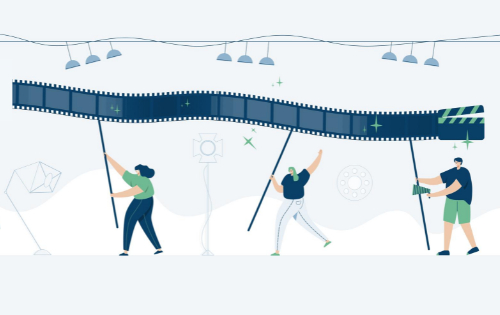
I am a participant in quite a few affiliate programs that I believe can add value to your business. If you don’t know what that means, you can read more about it in my privacy policy.
1. Use the Right Dimensions
People are constantly on-the-go these days, so it’s no surprise that more than 65% of all Facebook video content is viewed on a mobile device.
When you create your videos, you need to take this into account, as it needs to look as good on a mobile device as it does on a desktop.
Regarding engagement, vertical videos outperform every other format, while square videos do better than landscape videos.
Vertical videos are a natural fit for a mobile device, which means you can use every piece of screen real estate to your advantage. People are less likely to turn their phones sideways to watch a video in landscape mode and are more likely to keep scrolling.
Cover all your bases by creating videos in different formats and do your own testing to see which works best. Give your audience the experience they prefer, and you will get better results from your Facebook video content.
2. Don’t Waste Your Audience’s Time
Get right into the meat of the content as quickly as possible. This way, your audience won’t feel cheated if the content does not have the information they need, but it took them 3 minutes of watching to figure that out.
You can also let Facebook users know exactly what information your video will deliver by using the Facebook post copy.
Post copy can also help generate some interest in your video but avoid using clickbait titles. Not only could you annoy your audience and lose credibility, but Facebook could also take your video offline if you deliver a low-quality experience.
A few ways you can get your audience’s attention is to:
- Address a common problem people come across all the time
- Talk about something unexpected
- Say something amusing
- Start with an important question
You aren’t trying to re-invent the wheel here, but your intro will need to cut through the typical monotony of a Facebook News Feed if you want people to stop scrolling.
According to some Facebook marketing experts, you only have 5 seconds to grab your readers’ attention. So, you need to ditch the fancy logo intro and get right into it.
3. Include Captions
Regarding how many users watch videos with the sound turned off, the most widely accepted figure is 85%. Unfortunately, there are no statistics we can point to as proof of this value.
However, you can reasonably expect many people sitting in movie theatres, on trains, and waiting at the doctor’s office to use polite phone etiquette when using their phones, especially if they have left the earbuds at home.
Use captions to make it easy for these polite Facebook users to get all the information they need from your video. At any rate, you will be making your video more accessible to a wider audience when you include captions.
4. Use Live or Post Directly to Facebook
The algorithm gives more weight to Facebook native videos posted directly on their platform. Another way you could increase your viewership is to go live.
If you create video content for YouTube or any other video hosting site, don’t link to it or embed it on Facebook. Instead, post the video directly to Facebook. You will get more traction in the Facebook news feeds and reach a wider audience.
While shorter videos work better for Facebook video ads, Live is a different story. Facebook Live videos running for 60 minutes or more get almost triple the engagement of shorter ones. Live videos also receive more than 70% better engagement than recorded videos.
To get the best results from Facebook Live, you should have a healthy email list. Notifying your audience beforehand that you are going live will help you boost your audience as soon as you start.
5. Pay Attention to Your Audience
While it’s great to use stats as a guide for creating your strategy, your audience could be an even better gauge. Monitor how your audience is responding to your videos. Do they like shorter or longer videos? How and when do they consume your videos?
You should also keep an eye on your competition. Check out what they are doing and how well it might be working for them. You can quickly check engagement by reviewing the number of Facebook “likes” and “comments.”
6. Mix Up Your Content
There are different types of video content you can use to get your message out. Try not to use the same format in your feed too many times in a row. Mix it up and add some spice with:
- Behind the Scenes (BTS) Video
- Client testimonials
- Informational Videos
- User-Generated Content (UGC)
- Facebook Live
- Tutorials
You will need to experiment with different lengths for each of the various types to collect the data on what works best. The more videos you post, the more data you can collect. Over time, you will get a good idea about what you should focus on for the best results.
7. Promote Everywhere
Create short clips introducing your video and the material covered and promote it to your followers on other social media sites. Keep building your email list and send out an email blast to your subscribers a few minutes before you go live.
Promote yourself in other Facebook groups if it’s allowed (always ask for permission). You can also use messenger or your CRM to let your clients know there is new content.
Once you have developed a head of steam with your Facebook video marketing efforts, you should regularly check your metrics to see how well your videos are performing.
Always have a goal and set relevant KPIs. This way you will have a better idea of what metrics to keep an eye on. When you know what type of content will work well, you can stop wasting time on stuff that won’t.
